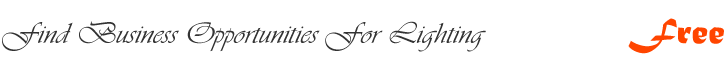Wireless RF Remote Control Touch Panel RGB LED Strips Controller Dimmer 12 / 24V - JM-RGB-TOUCH
| Place of Origin: China (Mainland) | Brand Name: OEM | Model Number: JM-RGB-TOUCH | Type: Remote Control |
| Max. Load Power: 5amp | Voltage: 12v-24v | Input Voltage:: DC12V,DC24V(optional) | Connection type:: Common anode |
| Control mode:: PWM | Certification: CE, RoHS |

Specifications
1.Use RF signal for telecontroller, free and easy operation,no direction in 20 meters;
2.Wide options of over 640,000 colors,
Features:
Use RF signal for telecontroller, free and easy operation,no direction in 20 meters;
Wide options of over 640,000 colors,adjust to your needs
8 grades brightness adjusting, to achieve real energy-saving ;
With auto & manual color change mode
Long life, lifespan up to 40000hours;
Low energy consumption;
No UV radiation, no stroboflash
Accord with European Union CE, RoHS directive.
Specifications:
Name: LED RGB Controllers
Input Voltage: DC12V,DC24V(optional)
Connection type: Common anode
Radio frequency: 433.92MHz
Receiver sensitivity: -105dbm
Radio receive way: ASK
Max STDBY current: 10mA
Max load: 5A(each circuit)
Control mode: PWM
Control way: 3 ways , respectively corresponding R,G,B three colors
Static power consomption: 30LED/M : ≤5.4W 60LED/M: ≤10.8W
Static current: 30LED/M : 450mA 60LED/M: 900mA
Working temperature: -20~80 degrees
Material :Controller: aluminum remote: ABS+PC
Life span: 50,000h
Size:Remote:114×56×22mm Controller: 66×64×24mm
Packing:4.5*8*12.5cm
G.W.:0.16kgs/set
Telecontrol distance: 20m
Max no. of memory telecontroller: 6pcs
Functions of Keys
1. Key 1: on/off
2. Key 2: light changing mode(15 modes)
3. Key 3:color light/white light switching mode
4. Key 4: turn up(brightness/speed
5. Key 5: turn down(brightness/speed)
How to use
1. Press Key 1 to turn on/off in any state.
2. Press Key 2 to activate light changing mode, a new mode each press,15 modes in total.
3. Press Key 3 once to activate white light mode, changing brightness by pressing Key 4/Key . Press Key 3 twice to activate color light mode, changing brightness by pressing Key 4/Key 5 or changing light color by touching the color ring.
4. Resume fuction. The previous settings will be resumed while power on again
5. Matching code
Press Key 4 once within 3 seconds when power on again,the light will blink 3 times if matching is successful.
Clearing Code
Press Key 4 five times within 3 seconds when power on again,the light will blink 6 times if clearing is successful.
Feature chart for Key 2
| 1 | Auto color changing | 8 grades of brightness to adjust by pressing Key 4 or Key 5. | ||||
| 2 | three colors jumps to change | 8 grades of speed to adjust by pressing Key 4 or Key 5 | 9 | Gree color jumps to change | 8 grades of brightness to adjust by pressing Key 4 or Key 5. | |
| 3 | seven colors jumps to change | 10 | Yellow color jumps to change | |||
| 4 | three colors jumps to gradual change | 11 | Cyan color jumps to change | |||
| 5 | seven colors jumps to gradual change | 12 | white color jumps to change | |||
| 6 | red color jumps to change | 8 grades of brightness to adjust by pressing Key 4 or Key 5. | 13 | Red/blue light twinkles alternately | 8 grades of speed to adjust by pressing Key 4 or Key 5. | |
| 7 | Blue color jumps to change | 14 | Green/blue light twinkles alternately | |||
| 8 | Purple color jumps to change | 15 | Red/green light twinkles alternately | |||
| Packaging Detail:gift box |
| Delivery Detail:7-15 |