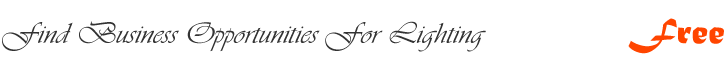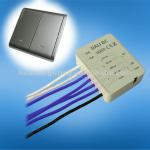iphone/ipad/android wifi led controller RGB led controller - CY-0302
| Place of Origin: Guangdong China (Mainland) | Brand Name: CY | Model Number: CY-0302 | Type: Remote Control |
| Max. Load Power: 144W(12V),288W(24V) | Voltage: 7.5VDC to 24VDC (Type 12VDC),DC7.5V to DC24V | Output Current: 4A*3 | Power: 144W (at DC12V),288W(at DC24V) |
| Control Light: R.G.B or Single Light wifi led controller |

iphone/ipad/android wifi led controller RGB led controller
Product Features
1. It can remote control LED R.G.B and Single Color LED;
2. Wi-Fi remote control;
2. Support iPhone / iPad / android phone /android tablet;
3. Support multiple phones control one LED Wi-Fi controller;
4. Support one phone to control multiple LED Wi-Fi controllers;
5. Can adjust led brightness and R.G.B switch speed freely;
6. It has built-in 20 standard led R.G.B work mode;
7. Uers can edit led R.G.B work mode freely.
Data Parameter:
Item version: Single color version and RGB version.
1. Working Voltage: DC7.5-24V
2. Output channel: Can be used 3/2/1 channel
3. Output current: 4A*3
4. Connecting method: Common anode
5. Dimension: L105.5*W45*H23mm
6. Remote distance: 50 meters indoor, 100 meters outdoor
7. Software: Android system (at least version 2.3 with WIFI function) or IOS system,
8.Language : English/Chinese.
9.Receiver sensitivity:802.11b DSSS(-5dBm),802.11b CCK (-10dBm),
802.11gOFDM(-15dBm)
10. Connect way: V+ R, G, B for LED Light, V+, V- for Power supply, ANT forWIFI signal reception.
11. Reset button(inside the controller):Short press: change fromgradual change to strobe flashfor single color Version. Or change in 27 modes for RGB Version.
Long press(more than 20s): Restore to factory settings.WiFi SSID for connection is “LEDnetXXXXXXXXXX”, password: “88888888”. IP:192.168.10.1
Install LED Magic Color 1.0
Firstmake sureyourcomputer has been installed iTune, if notPlease download the latest version of iTunes, after complete the installation,search "LED Magic Color",or search in App store by iPhone, download for free and install it. There are preview pages before you power the WiFi Controller.
Connect WiFi controller
Please connect WiFi controller with power supply, make sure the correct connection. Then connect your phone to WiFi controller. Please click the “WLAN” to search. Make sure the WiFi SSID for connection is “LEDnetXXXXXXXXXX”, password: “88888888”., Please see below page (connect successful).
Setting the WiFi Controller
After scan the device. Search the the You can change the name and password when you enter the below page:
1).Change the item name as “LED WiFi Controller
2) .Change the WiFi SSID name and setting the connect mode for device
Remarks: 1. The DeviceIP is:192.168.10.1——192.168.10.255, default password: 88888888. Keep in mind thenewpassword if you change it.
2. For On-line mode, change the SSID to match with your Router(The default setting).
3.Modify successful, please sign out, device will work after power up again
Software operating (RGB and Single Color)
RGB Vision
How to usewifi led controller
1) Color ring: Press the color ring, choose any color as your request. The Color state shows your choice.
2) Brightness bar: On the left, it is the Max. brightness, on the right is the Min. brightness
3) Run key: Invalid in static color, valid for dynamic modes.
4) Open: ON/OFF.
5) 20 built-in modes:
Press M-/M+ to choose the mode, you can adjust the speed at the same time.Total 31 grades: "1" is the fastest grade; "31" is the slowest grade.Please the built-in mode form of RGBControl.
20 Built-in modes
Welcome Getting Samples To Test !
| Packaging Detail:Color Box & Carton |
| Delivery Detail:3 to 7 days after payment confirmed |