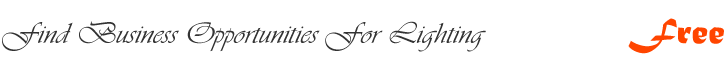Rainbow Touch Remote LED Controller - SW-RC-T-B3
| Place of Origin: Guangdong China (Mainland) | Brand Name: Starwire | Model Number: SW-RC-T-B3 | Productm Name: Rainbow Remote LED Controller |
| Voltage: DC 12V-24V | Gross Weight: 150g | Output Control: 3 circuits(R/G/B) | Control current: 6A/circuit |
| Receiving range: 20meters |

Rainbow Remote LED Controller
Item no: SW-RC-T-B3
Voltage: 12Voltage/24Voltage
Current: 6A/loop
Dimmension: Controller: (L)65x(W)56x(H)24mm
Remote: (L)113.5x(W)55x(H)22mm
Remote LED Controller/Dimmer's Specifications
1, Rainbow indication for level Adjusting, up to 640000 color.
2, Default 15 lighting effects.
3, Ideal for LED strip, module
Rainbow Remote Controller/Dimmer's Advantage:
1, Rainbow indication for level adjusting, upto 640000 color.
2, Default 15 lighting effects.
3, Ideal for LED strip, module and so on.
4, Rainbow RGB remote LED control
The five keys' function
1: Power supply: AAA battery * 3PCS
2: Cover Material ABS
3: Fabrication processing: Multicolour printing & UV varnish
Technical Parameters(controller)
1. Working voltage: DC12V
2. Output control: 3 circuits(R/G/B)
3. Control current 6A/circuit
4. Connecting mathod: Common anode
5. Dimension: L58*W70*H28
6. Receiving range: 20meters
Functions of Keys
1. Key 1: On/off
2. Key 2: Light changing mode(15 modes)
3. Key 3: Color light/white light switching mode
4. Key 4: Turn up(brightness/speed)
5. Key 5: Turn down(brightness/speed)
How to use
1. Press Key 1 to turn on/off in any state.
2. Press Key 2 to activate light changing mode, a new mode each press, 15 modes in total.
3. Press Key 3 once to activate white light mode, changing brightness by 4. Pressing Key 4/Key 5. Press Key 3 twice to activate color light mode, changing brightness by pressing Key 4/Key 5 or changing light color by touching the color ring.
5. Resume fuction. The previous settings will be resumed while power on again.
6. Matching code
Press Key 4 once within 3 seconds when power on again, . The light will blink 3 times if matching is successful.
Clearing Code
Press Key 4 five times within 3 seconds when power on again, . The light will blink 6 times if clearing is successful.
Touch ring:
Touch ring is high sensitive touch sensor, work with finger touch
| Packaging Detail:Standardized netural package |
| Delivery Detail:5-7 days |