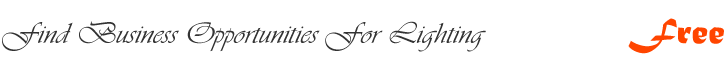For Android or IOS system, 4A*3 Output Current, DC5-24V, 360mW, RGB LED Wifi Controller - LN-CON-WiFi-3CH-350MA
| Place of Origin: Guangdong China (Mainland) | Brand Name: RFT | Model Number: LN-CON-WiFi-3CH-350MA | Type: Remote Control |
| Max. Load Power: 288W | Voltage: 12v | Input voltage: DC5V-DC24V | Output current: 350M/700MA |
| Connection Mode: Common anode | Features: Dreamcolor LED WIFI controller IOS Android system remote controller | Output channels: 3channels 2channels 1channel | Remote Distance: 50M |
| Oscillation frequency: 433.92MHz | Output Control: RGB CW/WW Single Color LED | Receiving Sensitivity: 802.11b DSSS(-5dBm) 802.11b CCK (-10dBm) 802.11gOFDM(-15dBm) | Dimentions: L107*W65*H30 mm |

I Product Summarize
1. Product Description
LED WiFi controller is following the traditional with infrared, RF technology controller foundation.
It is one type controller which integration the newest wifi technical in the market.
It makes the LED control more convenience, more hommization.
We can use an Android system or IOS system mobile phone to install control software, then it can control LED.
Use WiFi technology can get rid of narrow space constraint, indoor can control more than 50m, while outdoor more than 100m.
In the condition of not use the mobile software, also can use the remote control to control,bring many choices for you.
2. Product constitute
(1)LED-WiFi Controller:
Responsible for receive control signal and control LED equipment.
(2)RF remote control:
In the condition of not use the mobile phone as remote control, you can choose RF remote control to control LED.
(3)CD:
Including IOS operating system and Android operating system mobile soft.
II Technical Parameters
1).Remote control technical parameters
1:Working temperature: -20-60
2:Power supply method: AAA*3
3:Supply voltage: 1.5V*3
4:Standby power: 0.015mW
5:Standby current: 3uA
6:Working current: 200uA
7:Emission current: 10mA
8:Remote control distance: about 50m
9:Standby time: 6 month
2).Software technical parameters
1:Name: Dream Color
2:Runtime platform: Android version support Android system (better one can support Samsung, HTC);
IOS version support IOS system (equipment must have WiFi function)
3:Byte: Android version(622K); IOS version(581K)
4:Language: English
5:Category: communications
6:Free, green, no plug-ins
3).Controller technical parameters
1:Working voltage: DC5--24V
2:Output control: can flexible control 3 channel, 2 channel, 1 channel LEDlamps(You can choose)
3:Output current: 4A*3
4:Connect mode: common anode
5:External dimension: L107*W65*H30(mm)
6:Receiving sensitivity: 802.11b DSSS(-5dBm), 802.11b CCK (-10dBm), 802.11g OFDM-15dBm)
III. LED Wifi Controller Function Instruction
1. Working state instruction
| Indicator light | Function table |
| Power | Power indicator light, long-time bright shows power supply normally |
| Wifi | Free time long-time bright, have wifi data enter flicker, configuration wifi Ssid off |
| Link | Receive the date, become flicker |
| RF | Have correct wifi date enter flicker, free time die out, have remote then control flicker |
2. Setting SSID number
The dial code is used for setting LED-WiFi controller Ssid number, corresponding table as below. Form 0 to 15, have 16 code in total, so our Ssid number fasten to LN001 to LN016. That means use our product in same small area can set 16 mutual isolation LAN, once the dial code changed after switch was dialed, Ssid number immediately be modified, so you need to note that it need to search and connect again.
3. Connect LED, Power supply port
LED port under CD mode page need to connect RGB 3 channel LED equipment, under CT mode page need to connect cold white and warm white 2 channel LED equipment group, under DIM mode page need to connect single color LED equipment.
4. Match Key function
The first time use the controller and remote control, maybe because the controller address and remote control address is not match, it will cause the remote control can not control, at this time, it need to use this button to make this 2 address matched.
Use method: first, press the controller "Match" key, at the same time press any key of the remote control, more than 2s, now the remote control indicator light RF will flicker 3 times, release "Match" key, then finished.
5. Function key function
“Function” key is a composite button, it have switch and mode change function.
Function instruction: long-time(more than 2s): on off Short press(less than 1s): mode change.
6. Remote control function instruction
1,on/off key 2,pause key 3,mode+ 4,mode- 5,Color pulley key
6,brightness 7,brightness 8,speed+ 9,speed
7. Built-in mode form of controller
IV. Hardware Installation
1.Install Ant
clockwise install the ant,anticlockwise take off it.
2.Install Power Supply and LED Products
V.Detail Pictures
| Packaging Detail:Plastic box |
| Delivery Detail:3-7days |